Hello Friends Today I am Gonna Show You How To Change Your Blogger Mouse Cursor.Its Looks Awesome And Beautiful.So Follow My Steps..........
1-> Open Your Blogger Account
2-> Click On Template
3-> Click On Edit HTML
4-> Now Search The Below Code Using CTRL+F
]]></b:skin>
5-> After Search The Code Now Paste The Below Code Before ]]></b:skin>
body,6-> After Paste The Code Save Your Template
a, a:hover {cursor:
url(https://blogger.googleusercontent.com/img/b/R29vZ2xl/AVvXsEhhQcwHMzRbE3tw7MDXp0R0KVIgh5h6Ky9mD7YsQzJIOB84LNQmOs_Yt2vyzrEOSEr8lBF63AphjjlaiBafUspsIdHk3Rqxa_RHC7op_ADzrmnTOmzbUaI192aDJAPUElOkDjdkBKvtXu8/s32/cursor%2520%25282%2529.png),progress;}
7-> Now Check Your Blog
Yipeeeeeeeee.............................. Your Mouse Cursor Has Changed
NOTE: You Don't Like This Cursor Change Green Link With Your Image Link
Please Leave Your Question And Comment Below








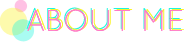
 Hi! Myself
Hi! Myself
Very useful. I'm also having fun changing my mouse cursor and could do the basic personalized mouse pointer . <3
ReplyDeleteTHANKS
ReplyDeleteHOW TO ADD THAT GREEN BOX THAT IN YOUR BLOG
PLEASE TELL US IT WILL BE VERY USEFUL
Hey... Um... It didn't work for me.. I tried, but it said: Error parsing XML, line 13, column 6: The content of elements must consist of well-formed character data or markup.
ReplyDeleteniceeeeeeeeeee very niceeeeeeee
ReplyDeletebad sharing :-b
ReplyDeletecan't find the code
ReplyDelete