Hello Friends Today I Am Gonna Show You How To Add Hover Effect On Advertise It's Looks Beautiful And Pretty.So Do You Wanna Add This Effect.So Follow My Steps.....................
- Open Your Blogger Account
- Click On Layour
- Click On Add Gadget
- Select HTML/JAVASCRIPT
- Paste The Below Code On HTML/JAVASCRIPT
<style> .bsbanner ul{list-style-type:none;margin: 0px auto;padding: 10px 0px 0px 0px;width:300px;overflow:hidden;} .bsbanner ul li{list-style-type:none;margin: 0px 1px 0px 3px;float:left;display:inline;background:orange;-webkit-transition:all 0.2s ease;-moz-transition:all 0.2s ease;-o-transition:all 0.2s ease;border-radius:100%;-webkit-border-radius:100%;-moz-border-radius:100%;-o-border-radius:100%;} .bsbanner ul li:hover {-webkit-transition:all 0.3s ease;-moz-transition:all 0.3s ease;-o-transition:all 0.3s ease;-o-border-radius:15%;-webkit-border-radius:15%;-moz-border-radius:15%;border-radius:15%;} .bsbanner ul li:active {-webkit-transition:all 0.2s ease;-moz-transition:all 0.2s ease;-o-transition:all 0.2s ease;-o-border-radius:50%;-webkit-border-radius:50%;-moz-border-radius:50%;border-radius:50%;} .bsbanner ul li a img{-webkit-box-shadow:0 0 8px rgba(0,0,0,0.5);-moz-box-shadow:0 0 8px rgba(0,0,0,0.5);box-shadow:0 0 8px rgba(0,0,0,0.5);padding:3px;} </style> <div class="bsbanner "> <ul> <li style="background:#FF9900 !important;"> <a href=”URL ADVERTISERS PAGE”> <img height="120" src="http://1.bp.blogspot.com/-M2TEg9zrmSc/UOPr_G_ratI/AAAAAAAABN4/4T0zgrbUA7g/s1600/Advertise-Here125%2BX%2B125.png" width="120" /></a></li><li style="background:#FF0D00 !important;"> <a href=”URL ADVERTISERS PAGE”> <img height="120" src="http://1.bp.blogspot.com/-M2TEg9zrmSc/UOPr_G_ratI/AAAAAAAABN4/4T0zgrbUA7g/s1600/Advertise-Here125%2BX%2B125.png" width="120" /></a></li><li style="background:#00FF04 !important;"> <a href="URL ADVERTISERS PAGE"> <img height="120" src="http://1.bp.blogspot.com/-M2TEg9zrmSc/UOPr_G_ratI/AAAAAAAABN4/4T0zgrbUA7g/s1600/Advertise-Here125%2BX%2B125.png" width="120" /></a></li><li style="background:#FF00FF !important;"> <a href="URL ADVERTISERS PAGE"> <img height="120" src="http://1.bp.blogspot.com/-M2TEg9zrmSc/UOPr_G_ratI/AAAAAAAABN4/4T0zgrbUA7g/s1600/Advertise-Here125%2BX%2B125.png" width="120" /></a></li> </ul> </div>
- NOTE: Change Orange Link With Your Advertising Page Link
- Change Yellow Link With Your Image Link
- Now Check Your Blog
Yipeeeeeeeeeeeeeeee...................................... It's Work
- Please Leave Your Question And Comment Below
------------------------------------------------------------------------------------------------
Read More:
Download Web Seeker | Add Advertise Here On Blogger








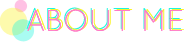
 Hi! Myself
Hi! Myself
Hi there…I am sure to mark this blog as one of my most favorite. I accidentally stumbled on your content on e-marketplace as I was searching for places to post my work. Excellent writing! I wish I could write like you. For all wannabe freelancers, there are sites like awesome ui template, freelance jobs online who offer the best platform to showcase your skills. You can make money too! So, kickstart your career on the internet and get noticed.
ReplyDelete