The Css Buttons Is Attractive For Viewers Because It's Very Beautiful And Very Stylish.SO Today I am Gonna Show You How To Add Animated CSS Buttons On Blogger.SO Follow My Steps
1-> Open Your Blogger Account
2-> Click On Template And Click On Edit HTML
3-> Now Find The Following Code (Find The Code Press CTRL+F)
]]><b:skin>
4-> After Finding This Code Paste The Below Code Before ]]><b:skin>
5-> After Paste The Code Save Your Tepmplate
6-> Go To Layout
7-> Click Add Gadget And Select HTML/JAVASCRIPT
Paste The Below Codes
<a href="LINK HERE" class="button big blue">TEXT HERE</a>
<a href="LINK HERE" class="button big green">TEXT HERE</a>
<a href="LINK HERE" class="button big orange">TEXT HERE</a>
<a href="LINK HERE" class="button big gray">TEXT HERE</a>
Change LINK HERE With Your Link And Change The Text Here With Your Text
Paste This Code Anywhere You Want On Posts
Yipeeeeeeeeeeeeee Now Save The Template And View Your Blog Your CSS Button Is Worked
Please Leave Your Question And Comment Below
1-> Open Your Blogger Account
2-> Click On Template And Click On Edit HTML
3-> Now Find The Following Code (Find The Code Press CTRL+F)
]]><b:skin>
4-> After Finding This Code Paste The Below Code Before ]]><b:skin>
.button {
font: 15px Calibri, Arial, sans-serif;
/* A semi-transparent text shadow */
text-shadow: 1px 1px 0 rgba(255,255,255,0.4);
/* Overriding the default underline styling of the links */
text-decoration: none !important;
white-space: nowrap;
display: inline-block;
vertical-align: baseline;
position: relative;
cursor: pointer;
padding: 10px 20px;
background-repeat: no-repeat;
/* The following two rules are fallbacks, in case
the browser does not support multiple backgrounds. */
background-position: bottom left;
background-image: url('https://blogger.googleusercontent.com/img/b/R29vZ2xl/AVvXsEjDChYmCAtLP8fGWsqdeRQtWaVkeAFIUSKidtzmcwvtK43FthSMlR4JY-B-w0831wX7uEnEeSpFjmb5bODABm-P1pv9U16Jfvl6CWbF-yKEBh89mK6N8CnJa5czi5f4hKe9zDKjl037-cU/s1600/helperblogger-button_bg.png');
/* Multiple backgrounds version. The background images
are defined individually in color classes */
background-position: bottom left, top right, 0 0, 0 0;
background-clip: border-box;
/* Applying a default border raidus of 8px */
-moz-border-radius: 8px;
-webkit-border-radius: 8px;
border-radius: 8px;
/* A 1px highlight inside of the button */
-moz-box-shadow: 0 0 1px #fff inset;
-webkit-box-shadow: 0 0 1px #fff inset;
box-shadow: 0 0 1px #fff inset;
/* Animating the background positions with CSS3 */
/* Currently works only in Safari/Chrome */
-webkit-transition: background-position 1s;
-moz-transition: background-position 1s;
transition: background-position 1s;
}
.button:hover {
/* The first rule is a fallback, in case the browser
does not support multiple backgrounds
*/
background-position: top left;
background-position: top left, bottom right, 0 0, 0 0;
}
.button:active {
/* Moving the button 1px to the bottom when clicked */
bottom: -1px;
}
/* The three buttons sizes */
.button.big {
font-size: 30px;
}
.button.medium {
font-size: 18px;
}
.button.small {
font-size: 13px;
}
/* A more rounded button */
.button.rounded {
-moz-border-radius: 4em;
-webkit-border-radius: 4em;
border-radius: 4em;
}
/* Defining four button colors */
/* BlueButton */
.blue.button {
color: #0f4b6d !important;
border: 1px solid #84acc3 !important;
/* A fallback background color */
background-color: #48b5f2;
/* Specifying a version with gradients according to */
background-image: url('https://blogger.googleusercontent.com/img/b/R29vZ2xl/AVvXsEjDChYmCAtLP8fGWsqdeRQtWaVkeAFIUSKidtzmcwvtK43FthSMlR4JY-B-w0831wX7uEnEeSpFjmb5bODABm-P1pv9U16Jfvl6CWbF-yKEBh89mK6N8CnJa5czi5f4hKe9zDKjl037-cU/s1600/helperblogger-button_bg.png'), url('https://blogger.googleusercontent.com/img/b/R29vZ2xl/AVvXsEjDChYmCAtLP8fGWsqdeRQtWaVkeAFIUSKidtzmcwvtK43FthSMlR4JY-B-w0831wX7uEnEeSpFjmb5bODABm-P1pv9U16Jfvl6CWbF-yKEBh89mK6N8CnJa5czi5f4hKe9zDKjl037-cU/s1600/helperblogger-button_bg.png'),
-moz-radial-gradient( center bottom, circle,
rgba(89,208,244,1) 0,rgba(89,208,244,0) 100px),
-moz-linear-gradient(#4fbbf7, #3faeeb);
background-image: url('https://blogger.googleusercontent.com/img/b/R29vZ2xl/AVvXsEjDChYmCAtLP8fGWsqdeRQtWaVkeAFIUSKidtzmcwvtK43FthSMlR4JY-B-w0831wX7uEnEeSpFjmb5bODABm-P1pv9U16Jfvl6CWbF-yKEBh89mK6N8CnJa5czi5f4hKe9zDKjl037-cU/s1600/helperblogger-button_bg.png'), url('https://blogger.googleusercontent.com/img/b/R29vZ2xl/AVvXsEjDChYmCAtLP8fGWsqdeRQtWaVkeAFIUSKidtzmcwvtK43FthSMlR4JY-B-w0831wX7uEnEeSpFjmb5bODABm-P1pv9U16Jfvl6CWbF-yKEBh89mK6N8CnJa5czi5f4hKe9zDKjl037-cU/s1600/helperblogger-button_bg.png'),
-webkit-gradient( radial, 50% 100%, 0, 50% 100%, 100,
from(rgba(89,208,244,1)), to(rgba(89,208,244,0))),
-webkit-gradient(linear, 0% 0%, 0% 100%, from(#4fbbf7), to(#3faeeb));
}
.blue.button:hover {
background-color: #63c7fe;
background-image: url('https://blogger.googleusercontent.com/img/b/R29vZ2xl/AVvXsEjDChYmCAtLP8fGWsqdeRQtWaVkeAFIUSKidtzmcwvtK43FthSMlR4JY-B-w0831wX7uEnEeSpFjmb5bODABm-P1pv9U16Jfvl6CWbF-yKEBh89mK6N8CnJa5czi5f4hKe9zDKjl037-cU/s1600/helperblogger-button_bg.png'), url('https://blogger.googleusercontent.com/img/b/R29vZ2xl/AVvXsEjDChYmCAtLP8fGWsqdeRQtWaVkeAFIUSKidtzmcwvtK43FthSMlR4JY-B-w0831wX7uEnEeSpFjmb5bODABm-P1pv9U16Jfvl6CWbF-yKEBh89mK6N8CnJa5czi5f4hKe9zDKjl037-cU/s1600/helperblogger-button_bg.png'),
-moz-radial-gradient( center bottom, circle,
rgba(109,217,250,1) 0,rgba(109,217,250,0) 100px),
-moz-linear-gradient(#63c7fe, #58bef7);
background-image: url('https://blogger.googleusercontent.com/img/b/R29vZ2xl/AVvXsEjDChYmCAtLP8fGWsqdeRQtWaVkeAFIUSKidtzmcwvtK43FthSMlR4JY-B-w0831wX7uEnEeSpFjmb5bODABm-P1pv9U16Jfvl6CWbF-yKEBh89mK6N8CnJa5czi5f4hKe9zDKjl037-cU/s1600/helperblogger-button_bg.png'), url('https://blogger.googleusercontent.com/img/b/R29vZ2xl/AVvXsEjDChYmCAtLP8fGWsqdeRQtWaVkeAFIUSKidtzmcwvtK43FthSMlR4JY-B-w0831wX7uEnEeSpFjmb5bODABm-P1pv9U16Jfvl6CWbF-yKEBh89mK6N8CnJa5czi5f4hKe9zDKjl037-cU/s1600/helperblogger-button_bg.png'),
-webkit-gradient( radial, 50% 100%, 0, 50% 100%, 100,
from(rgba(109,217,250,1)), to(rgba(109,217,250,0))),
-webkit-gradient(linear, 0% 0%, 0% 100%, from(#63c7fe), to(#58bef7));
}
/* Green Button */
.green.button {
color: #345903 !important;
border: 1px solid #96a37b !important;
background-color: #79be1e;
background-image: url('https://blogger.googleusercontent.com/img/b/R29vZ2xl/AVvXsEjDChYmCAtLP8fGWsqdeRQtWaVkeAFIUSKidtzmcwvtK43FthSMlR4JY-B-w0831wX7uEnEeSpFjmb5bODABm-P1pv9U16Jfvl6CWbF-yKEBh89mK6N8CnJa5czi5f4hKe9zDKjl037-cU/s1600/helperblogger-button_bg.png'), url('https://blogger.googleusercontent.com/img/b/R29vZ2xl/AVvXsEjDChYmCAtLP8fGWsqdeRQtWaVkeAFIUSKidtzmcwvtK43FthSMlR4JY-B-w0831wX7uEnEeSpFjmb5bODABm-P1pv9U16Jfvl6CWbF-yKEBh89mK6N8CnJa5czi5f4hKe9zDKjl037-cU/s1600/helperblogger-button_bg.png'), -moz-radial-gradient(center bottom, circle, rgba(162,211,30,1) 0,rgba(162,211,30,0) 100px),-moz-linear-gradient(#82cc27, #74b317);
background-image: url('https://blogger.googleusercontent.com/img/b/R29vZ2xl/AVvXsEjDChYmCAtLP8fGWsqdeRQtWaVkeAFIUSKidtzmcwvtK43FthSMlR4JY-B-w0831wX7uEnEeSpFjmb5bODABm-P1pv9U16Jfvl6CWbF-yKEBh89mK6N8CnJa5czi5f4hKe9zDKjl037-cU/s1600/helperblogger-button_bg.png'), url('https://blogger.googleusercontent.com/img/b/R29vZ2xl/AVvXsEjDChYmCAtLP8fGWsqdeRQtWaVkeAFIUSKidtzmcwvtK43FthSMlR4JY-B-w0831wX7uEnEeSpFjmb5bODABm-P1pv9U16Jfvl6CWbF-yKEBh89mK6N8CnJa5czi5f4hKe9zDKjl037-cU/s1600/helperblogger-button_bg.png'), -webkit-gradient(radial, 50% 100%, 0, 50% 100%, 100, from(rgba(162,211,30,1)), to(rgba(162,211,30,0))),-webkit-gradient(linear, 0% 0%, 0% 100%, from(#82cc27), to(#74b317));
}
.green.button:hover {
background-color: #89d228;
background-image: url('https://blogger.googleusercontent.com/img/b/R29vZ2xl/AVvXsEjDChYmCAtLP8fGWsqdeRQtWaVkeAFIUSKidtzmcwvtK43FthSMlR4JY-B-w0831wX7uEnEeSpFjmb5bODABm-P1pv9U16Jfvl6CWbF-yKEBh89mK6N8CnJa5czi5f4hKe9zDKjl037-cU/s1600/helperblogger-button_bg.png'), url('https://blogger.googleusercontent.com/img/b/R29vZ2xl/AVvXsEjDChYmCAtLP8fGWsqdeRQtWaVkeAFIUSKidtzmcwvtK43FthSMlR4JY-B-w0831wX7uEnEeSpFjmb5bODABm-P1pv9U16Jfvl6CWbF-yKEBh89mK6N8CnJa5czi5f4hKe9zDKjl037-cU/s1600/helperblogger-button_bg.png'), -moz-radial-gradient(center bottom, circle, rgba(183,229,45,1) 0,rgba(183,229,45,0) 100px),-moz-linear-gradient(#90de31, #7fc01e);
background-image: url('https://blogger.googleusercontent.com/img/b/R29vZ2xl/AVvXsEjDChYmCAtLP8fGWsqdeRQtWaVkeAFIUSKidtzmcwvtK43FthSMlR4JY-B-w0831wX7uEnEeSpFjmb5bODABm-P1pv9U16Jfvl6CWbF-yKEBh89mK6N8CnJa5czi5f4hKe9zDKjl037-cU/s1600/helperblogger-button_bg.png'), url('https://blogger.googleusercontent.com/img/b/R29vZ2xl/AVvXsEjDChYmCAtLP8fGWsqdeRQtWaVkeAFIUSKidtzmcwvtK43FthSMlR4JY-B-w0831wX7uEnEeSpFjmb5bODABm-P1pv9U16Jfvl6CWbF-yKEBh89mK6N8CnJa5czi5f4hKe9zDKjl037-cU/s1600/helperblogger-button_bg.png'), -webkit-gradient(radial, 50% 100%, 0, 50% 100%, 100, from(rgba(183,229,45,1)), to(rgba(183,229,45,0))),-webkit-gradient(linear, 0% 0%, 0% 100%, from(#90de31), to(#7fc01e));
}
/* Orange Button */
.orange.button {
color: #693e0a !important;
border: 1px solid #bea280 !important;
background-color: #e38d27;
background-image: url('https://blogger.googleusercontent.com/img/b/R29vZ2xl/AVvXsEjDChYmCAtLP8fGWsqdeRQtWaVkeAFIUSKidtzmcwvtK43FthSMlR4JY-B-w0831wX7uEnEeSpFjmb5bODABm-P1pv9U16Jfvl6CWbF-yKEBh89mK6N8CnJa5czi5f4hKe9zDKjl037-cU/s1600/helperblogger-button_bg.png'), url('https://blogger.googleusercontent.com/img/b/R29vZ2xl/AVvXsEjDChYmCAtLP8fGWsqdeRQtWaVkeAFIUSKidtzmcwvtK43FthSMlR4JY-B-w0831wX7uEnEeSpFjmb5bODABm-P1pv9U16Jfvl6CWbF-yKEBh89mK6N8CnJa5czi5f4hKe9zDKjl037-cU/s1600/helperblogger-button_bg.png'), -moz-radial-gradient(center bottom, circle, rgba(232,189,45,1) 0,rgba(232,189,45,0) 100px),-moz-linear-gradient(#f1982f, #d4821f);
background-image: url('https://blogger.googleusercontent.com/img/b/R29vZ2xl/AVvXsEjDChYmCAtLP8fGWsqdeRQtWaVkeAFIUSKidtzmcwvtK43FthSMlR4JY-B-w0831wX7uEnEeSpFjmb5bODABm-P1pv9U16Jfvl6CWbF-yKEBh89mK6N8CnJa5czi5f4hKe9zDKjl037-cU/s1600/helperblogger-button_bg.png'), url('https://blogger.googleusercontent.com/img/b/R29vZ2xl/AVvXsEjDChYmCAtLP8fGWsqdeRQtWaVkeAFIUSKidtzmcwvtK43FthSMlR4JY-B-w0831wX7uEnEeSpFjmb5bODABm-P1pv9U16Jfvl6CWbF-yKEBh89mK6N8CnJa5czi5f4hKe9zDKjl037-cU/s1600/helperblogger-button_bg.png'), -webkit-gradient(radial, 50% 100%, 0, 50% 100%, 100, from(rgba(232,189,45,1)), to(rgba(232,189,45,0))),-webkit-gradient(linear, 0% 0%, 0% 100%, from(#f1982f), to(#d4821f));
}
.orange.button:hover {
background-color: #ec9732;
background-image: url('https://blogger.googleusercontent.com/img/b/R29vZ2xl/AVvXsEjDChYmCAtLP8fGWsqdeRQtWaVkeAFIUSKidtzmcwvtK43FthSMlR4JY-B-w0831wX7uEnEeSpFjmb5bODABm-P1pv9U16Jfvl6CWbF-yKEBh89mK6N8CnJa5czi5f4hKe9zDKjl037-cU/s1600/helperblogger-button_bg.png'), url('https://blogger.googleusercontent.com/img/b/R29vZ2xl/AVvXsEjDChYmCAtLP8fGWsqdeRQtWaVkeAFIUSKidtzmcwvtK43FthSMlR4JY-B-w0831wX7uEnEeSpFjmb5bODABm-P1pv9U16Jfvl6CWbF-yKEBh89mK6N8CnJa5czi5f4hKe9zDKjl037-cU/s1600/helperblogger-button_bg.png'), -moz-radial-gradient(center bottom, circle, rgba(241,192,52,1) 0,rgba(241,192,52,0) 100px),-moz-linear-gradient(#f9a746, #e18f2b);
background-image: url('https://blogger.googleusercontent.com/img/b/R29vZ2xl/AVvXsEjDChYmCAtLP8fGWsqdeRQtWaVkeAFIUSKidtzmcwvtK43FthSMlR4JY-B-w0831wX7uEnEeSpFjmb5bODABm-P1pv9U16Jfvl6CWbF-yKEBh89mK6N8CnJa5czi5f4hKe9zDKjl037-cU/s1600/helperblogger-button_bg.png'), url('https://blogger.googleusercontent.com/img/b/R29vZ2xl/AVvXsEjDChYmCAtLP8fGWsqdeRQtWaVkeAFIUSKidtzmcwvtK43FthSMlR4JY-B-w0831wX7uEnEeSpFjmb5bODABm-P1pv9U16Jfvl6CWbF-yKEBh89mK6N8CnJa5czi5f4hKe9zDKjl037-cU/s1600/helperblogger-button_bg.png'), -webkit-gradient(radial, 50% 100%, 0, 50% 100%, 100, from(rgba(241,192,52,1)), to(rgba(241,192,52,0))),-webkit-gradient(linear, 0% 0%, 0% 100%, from(#f9a746), to(#e18f2b));
}
.gray.button {
color: #525252 !important;
border: 1px solid #a5a5a5 !important;
background-color: #a9adb1;
background-image: url('https://blogger.googleusercontent.com/img/b/R29vZ2xl/AVvXsEjDChYmCAtLP8fGWsqdeRQtWaVkeAFIUSKidtzmcwvtK43FthSMlR4JY-B-w0831wX7uEnEeSpFjmb5bODABm-P1pv9U16Jfvl6CWbF-yKEBh89mK6N8CnJa5czi5f4hKe9zDKjl037-cU/s1600/helperblogger-button_bg.png'), url('https://blogger.googleusercontent.com/img/b/R29vZ2xl/AVvXsEjDChYmCAtLP8fGWsqdeRQtWaVkeAFIUSKidtzmcwvtK43FthSMlR4JY-B-w0831wX7uEnEeSpFjmb5bODABm-P1pv9U16Jfvl6CWbF-yKEBh89mK6N8CnJa5czi5f4hKe9zDKjl037-cU/s1600/helperblogger-button_bg.png'), -moz-radial-gradient(center bottom, circle, rgba(197,199,202,1) 0,rgba(197,199,202,0) 100px),-moz-linear-gradient(#c5c7ca, #92989c);
background-image: url('https://blogger.googleusercontent.com/img/b/R29vZ2xl/AVvXsEjDChYmCAtLP8fGWsqdeRQtWaVkeAFIUSKidtzmcwvtK43FthSMlR4JY-B-w0831wX7uEnEeSpFjmb5bODABm-P1pv9U16Jfvl6CWbF-yKEBh89mK6N8CnJa5czi5f4hKe9zDKjl037-cU/s1600/helperblogger-button_bg.png'), url('https://blogger.googleusercontent.com/img/b/R29vZ2xl/AVvXsEjDChYmCAtLP8fGWsqdeRQtWaVkeAFIUSKidtzmcwvtK43FthSMlR4JY-B-w0831wX7uEnEeSpFjmb5bODABm-P1pv9U16Jfvl6CWbF-yKEBh89mK6N8CnJa5czi5f4hKe9zDKjl037-cU/s1600/helperblogger-button_bg.png'), -webkit-gradient(radial, 50% 100%, 0, 50% 100%, 100, from(rgba(197,199,202,1)), to(rgba(197,199,202,0))),-webkit-gradient(linear, 0% 0%, 0% 100%, from(#c5c7ca), to(#92989c));
}
.gray.button:hover {
background-color: #b6bbc0;
background-image: url('https://blogger.googleusercontent.com/img/b/R29vZ2xl/AVvXsEjDChYmCAtLP8fGWsqdeRQtWaVkeAFIUSKidtzmcwvtK43FthSMlR4JY-B-w0831wX7uEnEeSpFjmb5bODABm-P1pv9U16Jfvl6CWbF-yKEBh89mK6N8CnJa5czi5f4hKe9zDKjl037-cU/s1600/helperblogger-button_bg.png'), url('https://blogger.googleusercontent.com/img/b/R29vZ2xl/AVvXsEjDChYmCAtLP8fGWsqdeRQtWaVkeAFIUSKidtzmcwvtK43FthSMlR4JY-B-w0831wX7uEnEeSpFjmb5bODABm-P1pv9U16Jfvl6CWbF-yKEBh89mK6N8CnJa5czi5f4hKe9zDKjl037-cU/s1600/helperblogger-button_bg.png'), -moz-radial-gradient(center bottom, circle, rgba(202,205,208,1) 0,rgba(202,205,208,0) 100px),-moz-linear-gradient(#d1d3d6, #9fa5a9);
background-image: url('https://blogger.googleusercontent.com/img/b/R29vZ2xl/AVvXsEjDChYmCAtLP8fGWsqdeRQtWaVkeAFIUSKidtzmcwvtK43FthSMlR4JY-B-w0831wX7uEnEeSpFjmb5bODABm-P1pv9U16Jfvl6CWbF-yKEBh89mK6N8CnJa5czi5f4hKe9zDKjl037-cU/s1600/helperblogger-button_bg.png'), url('https://blogger.googleusercontent.com/img/b/R29vZ2xl/AVvXsEjDChYmCAtLP8fGWsqdeRQtWaVkeAFIUSKidtzmcwvtK43FthSMlR4JY-B-w0831wX7uEnEeSpFjmb5bODABm-P1pv9U16Jfvl6CWbF-yKEBh89mK6N8CnJa5czi5f4hKe9zDKjl037-cU/s1600/helperblogger-button_bg.png'), -webkit-gradient(radial, 50% 100%, 0, 50% 100%, 100, from(rgba(202,205,208,1)), to(rgba(202,205,208,0))),-webkit-gradient(linear, 0% 0%, 0% 100%, from(#d1d3d6), to(#9fa5a9));
}
5-> After Paste The Code Save Your Tepmplate
6-> Go To Layout
7-> Click Add Gadget And Select HTML/JAVASCRIPT
Paste The Below Codes
<a href="LINK HERE" class="button big blue">TEXT HERE</a>
<a href="LINK HERE" class="button big green">TEXT HERE</a>
<a href="LINK HERE" class="button big orange">TEXT HERE</a>
<a href="LINK HERE" class="button big gray">TEXT HERE</a>
Important Note:
Change LINK HERE With Your Link And Change The Text Here With Your Text
Paste This Code Anywhere You Want On Posts
Yipeeeeeeeeeeeeee Now Save The Template And View Your Blog Your CSS Button Is Worked
Please Leave Your Question And Comment Below








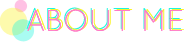
 Hi! Myself
Hi! Myself
Hello ! First Thanks for this >> its so cute and looks awesome..
ReplyDeleteI have a problem:-
i want to use this button to add link to download files from file sharing websites like mediafire.com
so after putting link when i click it when vieweing that post it goes like this :-
http://bloggger.com/mediafire.com
How to do it Correct ?
Nice post . thanks 4 sharing
ReplyDeleteFor free and full version softwares plz visit ...
FULL VERSION SOFTWARES FREE
For WIDGETS AND PLUGINS plz visit ...
WIDGETS AND PLUGINZ FREE
For THEMES, TEMPLATES AND WEB LAYOUTS plz visit ...
BLOGGER , WORDPRESS, JOOMLA , CSS, HTML5 TEMPLATES FREE DOWNLOAD
For free and full MOVIES ONLINE WATCH plz visit ...
watch free online movies
seo book here http://bdbook4u.blogspot.com
ReplyDelete