Over the last few years I have tried to help you get your blogs into the Christmas spirit with some neat Christmas themed gadgets.The most popular and simple of these have been the Snow Fall effects we have published.Some code added to your blog can transform the look of your site as over the Christmas period visitors are greeted with snow falling gently down the page.
This year is no different as I have a new Christmas snow effect but this time it's a snow storm with the direction of the snow fall dictated by your cursor movements.Check out the demo below then you can add it to your blog using our one click Blogger button.
1st->Open your blogger account
2nd->Click on layout
3rd->And click on add gadget
4th->Select HTML/JAVASCRIPT
5th->Paste the following code
<script src="http://yourjavascript.com/25223141921/snowstorm-min.js"></script><a href="http://www.showmedreams.blogspot.com/" target="_blank">Spice Up Your Blog Snow Effect</a>
6th->And click on save
Drop Your Comments And Questions Below.








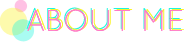
 Hi! Myself
Hi! Myself
Interesting news.
ReplyDeleteCheapest Escorts In London