How to add Scroll Top ,Bottom,Auto Scroll Down to blog/website ?
With Blogger:
There are 2 Simple Steps:
Step 1: Adding Jquery JavaScript Plugin(Ignore this step if your blog have already a Jquery Plugin)
Go to Blogger Dashboard < Design tab > Edit Html
Search for </head> tag
Add below line of code Before </head> tag
<script src="https://ajax.googleapis.com/ajax/libs/jquery/1.8.2/jquery.min.js" type="text/javascript"></script>
Step 2: Adding Scroll to Top Script
Go to Blogger Dashboard < Design tab > Edit Html
Search for </body> tag
Add below section of code Before </body> tag and Save your Template
.
<script src='http://phonedevelop.googlecode.com/files/updownPhonedevelop.js' type='text/javascript'></script>
Do same with website ....
If you have any questions or issues you would like to discuss feel free comment below and I will try my best to assist.








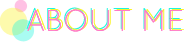
 Hi! Myself
Hi! Myself
Very well define. I really like your blog
ReplyDeleteSexy Escort girls